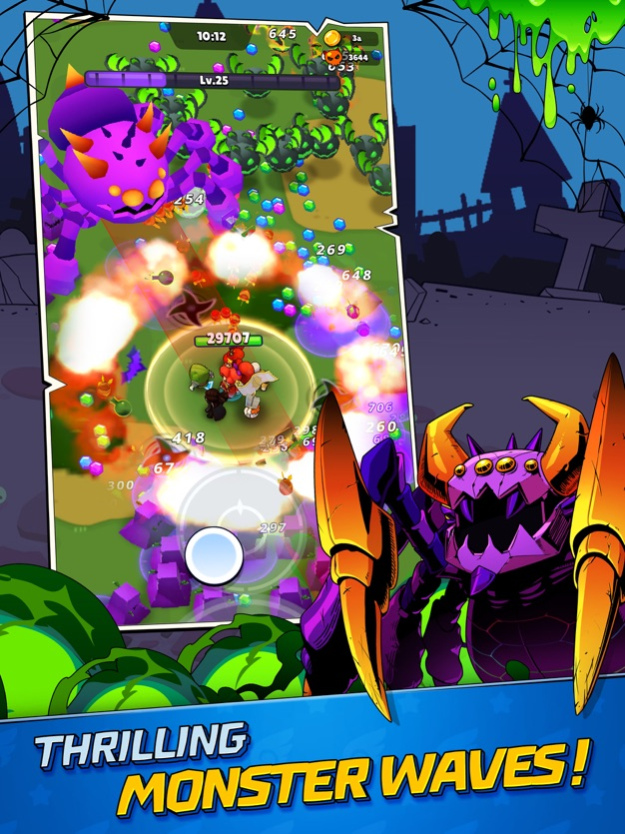Soul Gate 230306.1
Continue to app
Free Version
Publisher Description
Endlessly level up powerful skills! Survival action battle with infinite monsters!
No more lonely fights alone!
Summon heroes and enjoy quick, easy play!
Refreshing game feel, thrilling monsters, multiple growth paths, and even farming!
Soul Gate has everything you could ever want!
Game Intro:
Oh no, a battle with a fearsome wave of monsters!
However, you're in the company of heroes, so there's no need to worry, right?
Attack with Move and Shoot without pause! Boss Battles won't make you break a sweat!
Various abilities and fast level ups! Enjoy thrilling action survival!
Farm items and upgrade them! Then you will become even stronger!
New play through event mode! You'll never be bored!
An exciting action adventure in the palm of your hand.
Soul Gate has various play styles! Defeat monsters with your own fighting style!
Mar 5, 2023
Version 230306.1
1. Added a story mode.
2. Added a second playable character named Kyle.
3. Added a protagonist skin system.
4. Added a servant system.
5. Added a combat support object.
6. Increased the map size for combat.
7. Changed the combat interface.
About Soul Gate
Soul Gate is a free app for iOS published in the Action list of apps, part of Games & Entertainment.
The company that develops Soul Gate is Mintry Inc.. The latest version released by its developer is 230306.1.
To install Soul Gate on your iOS device, just click the green Continue To App button above to start the installation process. The app is listed on our website since 2023-03-05 and was downloaded 1 times. We have already checked if the download link is safe, however for your own protection we recommend that you scan the downloaded app with your antivirus. Your antivirus may detect the Soul Gate as malware if the download link is broken.
How to install Soul Gate on your iOS device:
- Click on the Continue To App button on our website. This will redirect you to the App Store.
- Once the Soul Gate is shown in the iTunes listing of your iOS device, you can start its download and installation. Tap on the GET button to the right of the app to start downloading it.
- If you are not logged-in the iOS appstore app, you'll be prompted for your your Apple ID and/or password.
- After Soul Gate is downloaded, you'll see an INSTALL button to the right. Tap on it to start the actual installation of the iOS app.
- Once installation is finished you can tap on the OPEN button to start it. Its icon will also be added to your device home screen.